Tech
Phone Security: 5 Steps for a Safer Device
Utilizing the biometric barriers that most modern phones have is one of the best methods of physically securing your phone.

Modern smartphones can make modern life incredibly convenient. Your high-street shops, your bank, and your family and friends – are all in the palm of your hand.
However, all that information being stored in one place can also attract criminals, hackers, and scammers.
Cybercrime has risen sharply in recent years. So whether you use your phone for business or simply for everyday things, keeping it secure is important.
Here are five ways in which you can increase the strength of your phone’s security:
Create strong passcodes, use biometrics
Try to avoid using passcodes that reflect other aspects of your personal data. Birthdays, especially, are something that you should avoid. Snippets of addresses are another no-no when choosing passwords.
A password or passcode generator can do this job for you. If you choose your own, be sure to make it something that is more obscure and includes a mix of letters, numbers, and punctuation.
Utilizing the biometric barriers that most modern phones have is one of the best methods of physically securing your phone. Fingerprint and eye scanners will only be triggered by you, keeping your data safe if your device goes missing or is stolen.
Turn off location sharing
The sophisticated schemes that some criminals use might mean that they don’t need to physically access your phone in order to use it to get up to no good.
Hacking into your phone may allow them to track your movements by using your location services if you have them switched on at all times.
While great for maps and other services, be sure to turn off this feature when not in use just to be on the safe side.
Install a VPN
If you are on the move a lot and regularly use your mobile over public networks, downloading a VPN for Android or Apple devices can help.
This stops those who might be snooping on these networks from accessing your activities.
For example, if you are using your mobile banking and do not have a VPN switched on, hackers may be able to get in and steal money from you.
Don’t store sensitive information on your phone
You may need to provide images of documents like your passport or driving license – for example, if you are applying for a new job or a loan.
Be sure to delete these immediately after use – not forgetting your ‘deleted photos’ folder. If you are connected to a cloud-based storage system, this could be hacked, and your identity could soon be used for nefarious means.
Update your phone software regularly
It might put your device out of action for a few minutes, but installing software updates as they become available could make a big difference.
Hackers become less secure as they spend more time trying to get under the skin of older software releases. If your device is a few years old, it’s worth checking to see if you still receive software updates at all. If not, consider getting a newer handset.

Tech
Celebrities Can’t Get Enough of Apple Vision Pro

Launched in the US earlier this month, Apple’s latest mixed-reality headset is the talk of the town in tech circles. Ushering in a ground-breaking era of spatial computing, the Vision Pro is the first new sizable product category in the company’s arsenal since the launch of the Apple Watch.
Marketed as nothing short of a tech revolution, the device offers users immersive experiences by superimposing digital content onto their surroundings.
Techies were quick to visit the closest Apple store to get their own. As many celebrities have donned these virtual reality goggles just recently. Trying it for a mere 45 minutes was enough for American comedian and political commentator Stephen Colbert to get obsessed with the Vision Pro.
The CBS host was so blown away by the headset’s realism that he opened his show with a monologue praising the product, claiming he would die if he didn’t get one.
Other celebrities have endorsed the Vision Pro. Rapper T-Pain was seen roaming around the Aria Resort & Casino in Vegas wearing the techno goggles, expressing his admiration in rather colorful language. In a slightly PG-13 post on X, the artist claimed he wasn’t part of reality any longer.
American DJ Diplo also took to X to post footage of him vibing mid-air in his private jet with the headset on. Athletes like New York Knicks player Josh Hart have been just as keen to be seen in public with this buzzing tech gadget.
Meanwhile, YouTubers and streamers totaling millions of subscribers have used the device for content. Streamer of the Year Kai Cenat Facetimed celebrities with the Vision Pro, while Youtuber Ryan Trahan wore it for over 50 hours, showing himself going to the supermarket and playing sports to test the limits of the headset.
His video garnered 12 million views in ten days, giving some viewers a distinctly dystopian feel evocative of the most disturbing Black Mirror episodes. Such social media stunts have stirred much controversy, too.
Despite its undeniable popularity, Apple Vision Pro has generated mixed responses among techies and non-tech-savvy consumers. Decried for its exorbitant price, starting at a steep $3,499 for the baseline model, exclusive of upsells and accessories, Apple’s latest product isn’t exactly cut for mainstream use yet.
A more affordable successor is still a long way off, as the second-generation Vision Pro could be over eighteen months in the making. Moreover, the current version is very much a work in progress, as shown by the increasing number of disgruntled customers returning their Vision Pros over comfort and health issues.
Many Vision Pro users, both Apple loyalists and more lukewarm buyers, have been reporting issues such as headaches, eye strain, and vomit-inducing motion sickness. Others expressed dissatisfaction with the headset’s considerable weight and overall discomfort. From digital experts to AI entrepreneurs, influential figures in the tech sphere also shared in detail the reasons that made them return their goggles.
Mark Zuckerberg himself added further insult to injury. Reviewing Apple’s new headset, Meta boss took a personal swipe at his rival. In a video shot in passthrough mode on the Meta Quest 3 headset, Zuckerberg called his company’s device the “best product, period.”
Several tech enthusiasts agree that Meta’s mixed-reality headset is the better pick. Priced at $499.99 for its standard model, the Meta Quest 3 comes at a fraction of the cost of its competitor.
Providing access to acclaimed titles like Asgard’s Wrath II and Assassin’s Creed Nexus, this budget-friendly VR system has also gained traction in the gaming world. Before long, every gamer around could easily pilot a spaceship, travel back in time, or sit at a virtual blackjack table with unparalleled immersion.
Incidentally, the iGaming sector has been leading the charge by allocating significant resources towards advancing VR integration on both PC platforms and mobile devices. That said, players can still enjoy online casino games without spending a fortune on a futuristic headset.
Newcomers might even grab no deposit bonuses casino to start their virtual journey. These promotions come off as bundles of extra funds that players can use to bolster their bankroll. Such rewards are often part of a welcome package handed out upon creating a new account. With a bit of extra cash, players can try out a platform’s library at no cost.
Mixed-reality headsets could soon become the norm in gaming, as in everyday life. Until then, however, expensive products like the Vision Pro might remain the privilege of an elite few.
Tech
Accessing Region-Specific Music Libraries On Spotify
Using a VPN for Spotify is the most effective and simplest way to bypass geographical restrictions.
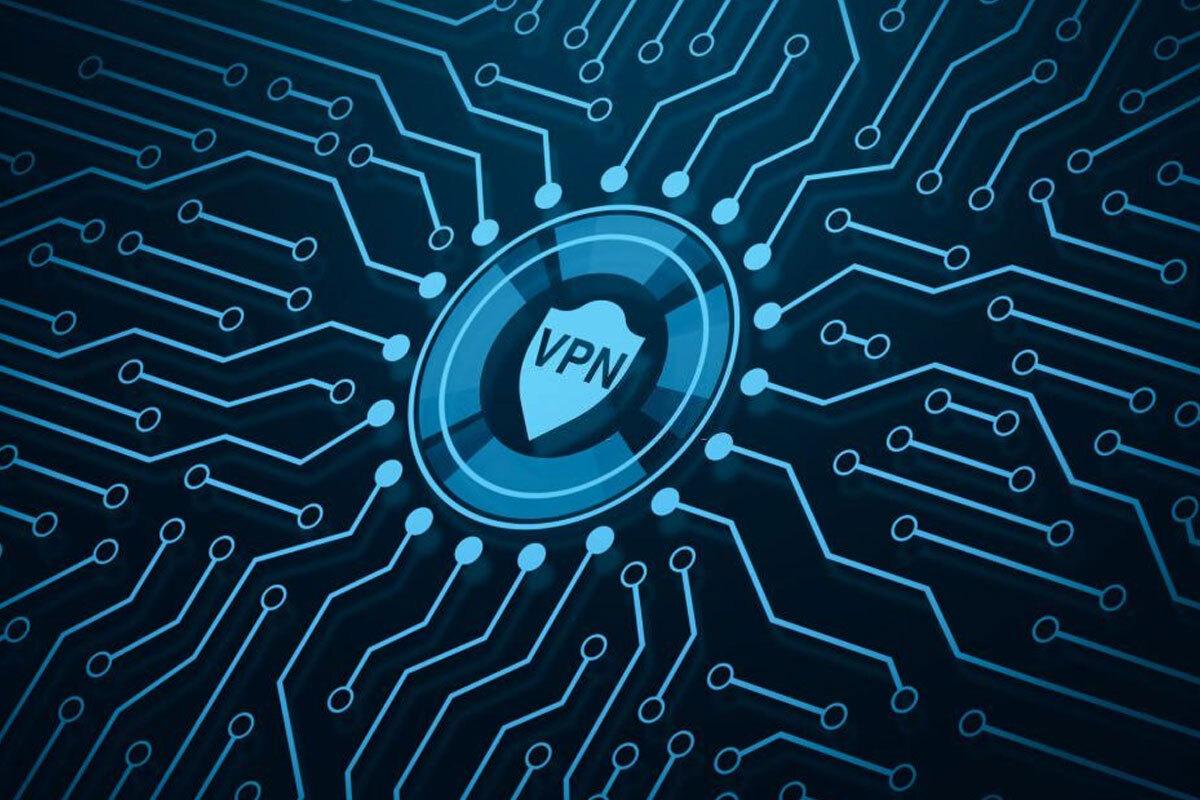
As Netflix handles your binge-watching cravings with millions of TV shows, movies, and originals, Spotify satiates auditory cravings. GoodFirms Survey Report confirms Spotify is the giant in the music streaming industry. The platform’s sophisticated AI-based algorithms ushered in a new era for recommending and predicting music to users, which is liked and enjoyed by billions of Spotify’s subscribers.
Spotify is also a go-to platform because of its vast library of playlists, tracks, and podcasts. Unfortunately, the rise of region-specific licensing agreements resulted in new user challenges. Because of such contracts and laws, it has become frustrating for some to access region-music music libraries.
So, here are some of the top VPNs for Spotify. You can find these from apk downloader – Appisfree.
Fortunately, it can unlock the vast musical universe by bypassing Spotify’s region lock. But before delving into the world of bypassing region lock, it is essential to note that these methods might violate Spotify’s terms of service.
Hence, the company combats such practices by periodically updating its system and strengthening it to identify and block users attempting to access geo-restricted music libraries.
Why Spotify Users Cannot Access Music Libraries Outside Their Region?
The issue of being unable to access music libraries outside one’s region stems from strict licensing restrictions. These restrictions dictate the content that can be streamed in specific countries. Hence, some albums, songs, or entire catalogs might be unavailable to some users based on their location.
Luckily, resourceful individuals have found innovative ways to circumvent these restrictions to savor the music and sounds from all corners of the world. Out of these methods, the most effective and safe is using VPN. (Other methods are also discussed below).
How Does VPN Bypass Spotify’s Geographical Restrictions?
Using a VPN for Spotify is the most effective and simplest way to bypass geographical restrictions. Based on licensing agreements with record labels, the platform offers region-specific libraries. This means that the albums and songs available in the USA might not be available in other parts of the world.
You can use a VPN to change your virtual location to where the desired song or album is available. Hence, you can enjoy more comprehensive and diverse music libraries.
A VPN creates an encrypted connection to a server in a different country and masks the IP address of your actual location. Essentially, it would seem like you are in the country whose music library you want to access. This way, you can trick Spotify into thinking you are accessing the music library from an eligible location.
Please note that all VPNs are not created equal. Choosing a reliable VPN service with a wide range of server locations is essential, ensuring a fast and stable connection. Also, choosing a server location closer to your actual location will present slowdowns.
So, here are some of the top VPNs for Spotify.
Surfshark
Surfshark is a reliable VPN for Spotify with a vast network of 3,200 servers spread across 100 countries. The service ensures consistent and reliable connections thanks to its extensive server coverage. Also, the high-speed servers ensure users do not suffer from slow loading times or buffering.
Another reason why Surfshark is optimal for Spotify streaming is its robust security measures. The VPN service employs AES-256-GCM encryption and a strict no-logs policy.
Additionally, a suite of features makes the service effective for unblocking Spotify libraries, such as Camouflage Mode, CleanWeb, and NoBorders.
NordVPN
NordVPN’s network of 5,000 ultra-fast servers across 60 countries means you can easily connect to a server in a country where Spotify is available. Then, you can enjoy unlimited hours of music streaming and discover new music and albums.
NordVPN’s servers are optimized for speed, so users do not experience buffering or lag during music streaming. The service also offers security features to protect your privacy and security while you are unblocking restricted music libraries worldwide.
Like Surfshark, NordVPN implements a no-logs policy, ensuring your online activities will not be recorded.
Atlas VPN
Atlas VPN’s expansive network of servers worldwide assures you can unblock any Spotify library on any device. The VPN service uses AES-256 encryption and features a user-friendly, straightforward interface. It supports multiple connections and guarantees an uninterrupted, smooth music streaming experience on Spotify and other streaming platforms. If you have any queries, the VPN service has a dedicated 24/7 customer support team.
Ivacy VPN
Ivacy VPN has established a reputation as an efficient and reliable VPN service, ensuring smooth and streamlined streaming and browsing experience. The service has an impressive network of servers in over 100 locations worldwide, covering 75+ countries. The extensive coverage means you can access region-specific music libraries on Spotify, regardless of your actual location. Furthermore, it offers consistent and fast connections to enjoy a smooth music streaming experience without buffering.
It is essential to remember that there are many other VPN providers in the market besides the names mentioned here. You must do your due diligence before selecting a Spotify VPN. But do not use free VPN services because they are not as reliable and trustworthy as you may think.
Other Options To Access Region-Specific Spotify Libraries
Spotify VPN is the most user-friendly and reliable way of unlocking Spotify libraries based on geographic location. But there are other methods worth considering.
- Smart DNS proxy – This is another option for intrepid music enthusiasts wanting to outsmart Spotify’s restrictions. Smart DNS proxy reroutes the necessary data to appear that it is coming from a different country or region. It doesn’t encrypt the entire connection as VPN does. Hence, you can expect faster streaming speeds.
- Multiple Spotify accounts – Some users have found success in creating multiple accounts, and each of them is associated with a different country. The trick is to select the country carefully during the signup process. Then, you can access the content library of the specific region. But this is a cumbersome process and may soon add to your frustration.
So, if you find yourself longing to go beyond your country’s music library to explore new albums and music from different parts of the world, consider the above mentioned methods. But do consider the legal consequences of unlocking Spotify’s region-access libraries.
Tech
What’s New In The Ontario iGaming Scene?
The main thing on everybody’s lips regarding the Ontario iGaming scene is the new laws passed in April 2022.

The Ontario iGaming scene has experienced numerous high-profile advancements in recent years, becoming one of the world’s fastest-growing online gambling sectors.
This is largely down to the passing of new laws and the creation of the Alcohol and Gaming Commission of Ontario, finally allowing Canadians living in the province to access completely legal and regulated online gambling platforms.
Although this is the most momentous change in the Ontario iGaming scene, it’s by no means the only one.
Legal online gambling has caused an eruption of new technology and possibilities, with players enjoying continuously evolving live dealer games, powerful top-spec online slots, blockchain gaming and more exciting inventions.
Want to know more about what’s new in the Ontario iGaming scene? Keep reading to find out!
Refined Ontario iGaming laws
The main thing on everybody’s lips regarding the Ontario iGaming scene is the new laws passed in April 2022. This allowed Canadians to play on legal and regulated online casinos for the first time, proving beneficial for millions of residents who were forced into using potentially dangerous offshore sites before the law was passed.
The creation of the Alcohol and Gaming Commission of Ontario’s iGaming division has had an extraordinary impact on the online gambling industry in the province. The world’s top iGaming developers and platforms have flocked to the new market, delivering all manner of choices for gamblers.
This is arguably the most significant new development for the Ontario iGaming scene, and has acted as a catalyst for several of the other highlights we’ll explore throughout this article.
Continued live dealer expansion
Live dealer iGaming titles have become wildly popular over the past decade or so, characterized by Evolution Gaming’s remarkable rise to become one of the world’s largest online casino developers.
And this is no surprise when you consider how much fun live dealer games can be, even with the most basic versions. Developers bring the classic casino experience straight to your doorstep with sophisticated live streaming and professional croupiers.
And the live dealer section of the iGaming industry never stands still, either. The Ontario iGaming scene is consistently treated to new spins on the concept, with game shows like Evolution’s Crazy Time pushing the boundaries of what’s possible.
Even more recently, software providers have been creating live dealer versions of popular slots like Gonzo’s Quest, amplifying the excitement even further.
Blockchain iGaming technology
Blockchain technology has swept across the world recently, promising an entirely new way of approaching digital technology. Examples are wide-ranging. For example, Cameron Chell’s NFT empire just launched its own feature film, but it’s not just NFTs and the film industry that have benefited. The Ontario iGaming scene has also seen an influx of blockchain gambling sites, where players can use cryptocurrencies to play elaborate games based on blockchain technology.
The advantages are numerous. Crypto gamblers gain an unprecedented level of safety and anonymity while playing, while they can also typically receive far larger bonuses than via many other methods. The Ontario iGaming scene is set to enjoy blockchain gambling far more as the technology becomes more widely available. The future looks very exciting indeed!
Innovative online slots
Online slots have long been a bastion of digital gaming, but developers like NetEnt and Big Time Gaming certainly haven’t been resting on their laurels. iGaming fans in Ontario can access an ever-expanding range of quality online slots incorporating new approaches to bonuses and gameplay mechanics.
Everybody knows about Megaways slots by now, but this is just the tip of the iceberg. New inventions like ReelPlay’s Infinity Reels series have upped the ante even further, generating an outrageous number of potential ways to win. Elsewhere, acclaimed software developers are constantly creating bigger and better bonus features, treating the Ontario iGaming scene to an extraordinary amount of high-octane fun.
New “crash” games
So-called “crash” games are some of the newest iGaming options on the market, and they’re quickly growing in popularity. Led by new boutique software development companies such as Spribe and SmartSoft Gaming, these titles typically involve a plane taking off, with a multiplier attached.
Players must choose the right moment to cash out: do it too early, and you won’t win anything, but press the button too late, and the plane might disappear off the screen and leave you with nothing.
One of the most exciting things about these crash games is that they are generally hosted on a server with worldwide access, so you can play with friends from across the world and experience the same action every time.
-

 LifeStyle1 week ago
LifeStyle1 week agoWhat Environmental Benefits Do Lab-Grown Diamonds Offer
-

 Popular1 week ago
Popular1 week agoIs Deceased Actress Shelley Duvall Related To Robert Duvall?
-

 Celebrity1 week ago
Celebrity1 week agoMeet Rivington Starchild – Actress Taylour Paige’s Husband
-

 Fashion1 week ago
Fashion1 week agoRare Carat: Best Place to Buy Diamond Ring
-

 Digital1 week ago
Digital1 week agoBest Usenet Newsgroups for Entertainment and Celebrities
-

 Sports6 days ago
Sports6 days agoBronny James: Paving His Own Way In His Father’s Footsteps
-

 Relationship3 days ago
Relationship3 days agoRichard Gadd’s Controversial Romance with Actress Auditioning for ‘Baby Reindeer’