Digital
Streamline Your Workflow: A Step-by-Step Guide on How to Efficiently Delete PDF Pages
we’ve got you sorted out!

Looking to streamline your PDFs and remove unnecessary pages? Look no further! In this step-by-step guide, we will walk you through the process of efficiently deleting pages from your PDF documents.
Whether you’re a student, a professional, or someone who deals with PDFs on a regular basis, this guide is designed to help you save time and increase productivity.
Why Deleting Pages is Important for PDF Efficiency
When it comes to PDF documents, efficiency is key. Deleting unnecessary pages not only helps reduce file size, but it also makes it easier to navigate through your documents. Whether you’re trying to remove blank pages, outdated information, or simply want to condense a large PDF into a more manageable size, deleting pages is a crucial step in streamlining your PDF workflow.
Deleting pages can also help improve the overall organization of your PDFs. By removing irrelevant or redundant content, you can create a more focused and concise document. This can be particularly useful for presentations, reports, or any other document that requires a clear and streamlined message.
Furthermore, deleting pages can also enhance collaboration. By removing unnecessary information, you can ensure that your colleagues or clients are only viewing the most relevant parts of a document. This can help streamline the review process and make it easier for others to provide feedback.
Tools and Software for Deleting Pages in PDFs
Now that you understand the importance of deleting pages in PDFs, let’s explore some of the tools and software available to help you accomplish this task efficiently. There are several options to choose from, depending on your specific needs and preferences.
Adobe Acrobat Pro
Adobe Acrobat Pro is one of the most popular and powerful tools for working with PDFs. It offers a wide range of features, including the ability to delete pages. To delete a page using Adobe Acrobat Pro, follow these simple steps:
- Open the PDF document in Adobe Acrobat Pro.
- Choose the Organize Pages tool from the right pane or menu.
- Select the page or pages you want to delete by clicking on the Delete icon
- When the confirmation dialog box pops up, click OK to confirm
- Save the new PDF file.
Adobe Acrobat Pro also allows you to rearrange pages, rotate them, and perform various other operations to further customize your PDF document.
Online PDF Editors
If you don’t have access to Adobe Acrobat Pro or prefer not to install any software on your computer, online PDF editors can be a convenient alternative. These web-based tools allow you to edit your PDF documents directly in your browser, without the need for any downloads or installations.
ONEPDF is a user-friendly online PDF editor that offers a range of editing features, including the ability to delete PDF pages. It supports Windows, Mac, Linux, Android and iOS devices. Simply upload your PDF document, select the pages you want to delete, and click the “Delete” button. In just a few clicks, you can remove unwanted information.
This PDF tool offers a user-friendly interface and advanced features such as OCR (Optical Character Recognition) for converting scanned documents into editable text. It also offers additional features such as extracting, rotating, adding, rearranging and watermarking PDF online. It’s completely free to use, and require no advanced skill to use. Even if you need to work with large or complex PDF documents, it can help you out.
PDF Editing Software
In addition to Adobe Acrobat Pro, there are several other PDF editing software options available that offer page deletion functionality. These software programs often provide a more comprehensive set of features for working with PDFs.
Foxit is popular PDF editing software that offers page deletion capabilities. It provides a range of features for creating, editing, and securing PDF documents. To delete pages from PDF, simply open the file in Foxit and select the page you want to delete. You can select multiple pages by holding down the Ctrl key while clicking on the pages. Then click the “Delete” button to confirm and save the updated file.
When choosing PDF editing software, consider factors such as ease of use, compatibility with your operating system, and the specific features you require. Many software programs offer free trials, allowing you to test them out before making a purchase.
Additional Tips for PDF Organization and Optimization
Deleting pages is just one aspect of optimizing your PDF documents for efficiency. Here are some additional tips to help you streamline and organize your PDFs:
Use descriptive file names
When saving your PDF documents, give them meaningful and descriptive names. This will make it easier to locate specific files and understand their content at a glance.
Combine multiple documents
If you have several related PDF documents, consider combining them into a single file. This can help reduce clutter and make it easier to manage your documents.
Utilize bookmarks and hyperlinks
Take advantage of features such as bookmarks and hyperlinks to create a more interactive and navigable PDF document. This can be particularly useful for longer documents with multiple sections or chapters.
Optimize file size
Large PDF files can be slow to load and transmit. To optimize file size, consider compressing your PDFs using software or online tools specifically designed for this purpose. Be cautious not to compromise the quality of your document in the process.
Conclusion
Efficiently deleting pages from your PDF documents is a valuable skill that can save you time and improve your overall PDF workflow.
Whether you’re using Adobe Acrobat Pro, online PDF editors, or dedicated PDF editing software, the ability to remove unnecessary pages will help you create more focused, organized, and streamlined PDFs.
Combine this with additional tips for PDF organization and optimization, and you’ll be well on your way to maximizing your productivity and efficiency when working with PDF documents. So go ahead, streamline your PDFs, and reap the benefits of a more efficient digital workflow.
Digital
Best Usenet Newsgroups for Entertainment and Celebrities

Staying abreast of all the news in the world of entertainment is a favorite pastime for many. Afterall, something is always going on. One good way to stay informed and up-to-date would be by joining Usenet newsgroups related to these topics. Though it sounds a bit old-fashioned, Usenet turns out to be a real treasure trove of information and discussion about everything entertaining, from the latest releases of movies and TV series to fresh gossip over celebrities and fan theories.
There is lively newsgroup action that lets you dig much deeper into whatever interests you most. Besides, it also lets you share resources and connect with folks who share your passions. Let’s see how you might employ Usenet to keep up with entertainment and celebrity news.
What is Usenet?
It is to modern-day Internet forums and social networking like what a grandparent is to a 60-year-old- still very much in the game but has an older, rougher past. It is a massive network of discussion boards where users worldwide post information, ask questions, and talk about virtually anything. Think of it as a huge bulletin board system where users post messages to groups, called newsgroups, dedicated to specific subjects. While you can get it with any Usenet service provider, we recommend using a Usenet service that provides SSL encryption to secure your activity.
Usenet dates back to the early ’80s, making it one of the oldest forms of online communication. Despite being very old, it is a platform still in use today, especially by niche communities like entertainment. For decades, fans have swarmed Usenet newsgroups discussing the latest movies and TV shows, music, and celebrity gossip. This place is full of in-depth discussions, rare resources, and a community of people sharing your interests. Whether you want to keep up to date with your favorite celebrities or find extensive discussions about fan theories, Usenet is a great place to start.
Top Usenet Newsgroups for Entertainment and Celebrities
Usenet features myriads of groups that center on entertainment and celebrity fandom. These are the forums where individuals can talk to one another, relay the news, and discuss their views about movies, TV shows, music, or celebrities. Here are the best entertainment-related newsgroups to check out:
alt.tv.reality
Here, members discuss anything related to reality TV. Topics range from competitive shows to lifestyle and documentaries. They discuss episodes, competitors as well as rumors, which are exciting for any reality television fan.
rec.arts.movies.current-films
This is a meeting place for movie fanatics. It involves discussions of current films in the movie theater up to and including reviews, coverage, and performance at the box office, among other industry-related news. It’s a place to share recommendations and critique movies, plus stay up-to-date on what’s going on in the world of cinema.
alt.gossip.celebrities
If you’re interested in celebrity culture and the gossip surrounding it, this is the newsgroup for you. There are threads on everything from news about celebrities, scandals, rumors, as well as what the paparazzi have to say.
alt.fan.harry-potter
Harry Potter fans unite in this newsgroup to discuss anything to do with J.K. Rowling world of wizardry. Discussions range from books, movies, characters, fan fiction, and theories coming under the purview of this much-loved franchise. The actors playing those very beloved characters are also often a topic for discussion, amongst them: Danielle Radcliffe, Rupert Grint, Emma Watson, Bonnie Wright, Tom Felton, Jason Isaacs, etc.
rec.arts.tv.interactive
Interactive discussions among television enthusiasts are the order here. Hot topics include shows, characters, plot details, and how fans think things will go. In other words, a place where viewers go over episodes with a fine-toothed comb, make predictions of upcoming events.
These Usenet newsgroups are the virtual meeting ground through which fans can get together, argue, and celebrate their collective interests in entertainment and celebrities. Joining these newsgroups is your ticket to rubbing shoulders with millions of like-minded people who share your interest in entertainment.
Why Join Usenet for Entertainment and Celebrity News
There are several reasons to join Usenet newsgroups regarding entertainment and celebrity news. First, it’s an excellent tool to keep abreast of the latest news and gossip. The newsgroups here are often featured with timely discussions about the newest movie releases, TV show episodes, music albums, and celebrity happenings. The updates are quick, and you get different perceptions from fans worldwide.
Another significant benefit is engaging with the larger community. These newsgroups have many people who share your interests and passions. Following your favorite shows, movies, and celebrities will be much more enjoyable while interacting with them.
Conclusion
Exploring Usenet newsgroups for entertainment and celebrity news can be fun and engaging. With a wide range of topics and communities, there’s always something interesting to discuss. Movies, music, TV shows, or the latest celebrity gossip, these newsgroups offer a unique platform for sharing your interests and finding like-minded individuals. So, dive in and see how Usenet can enhance your entertainment experience. Happy browsing!
Digital
5 Ways Tech Influences iGaming Innovation
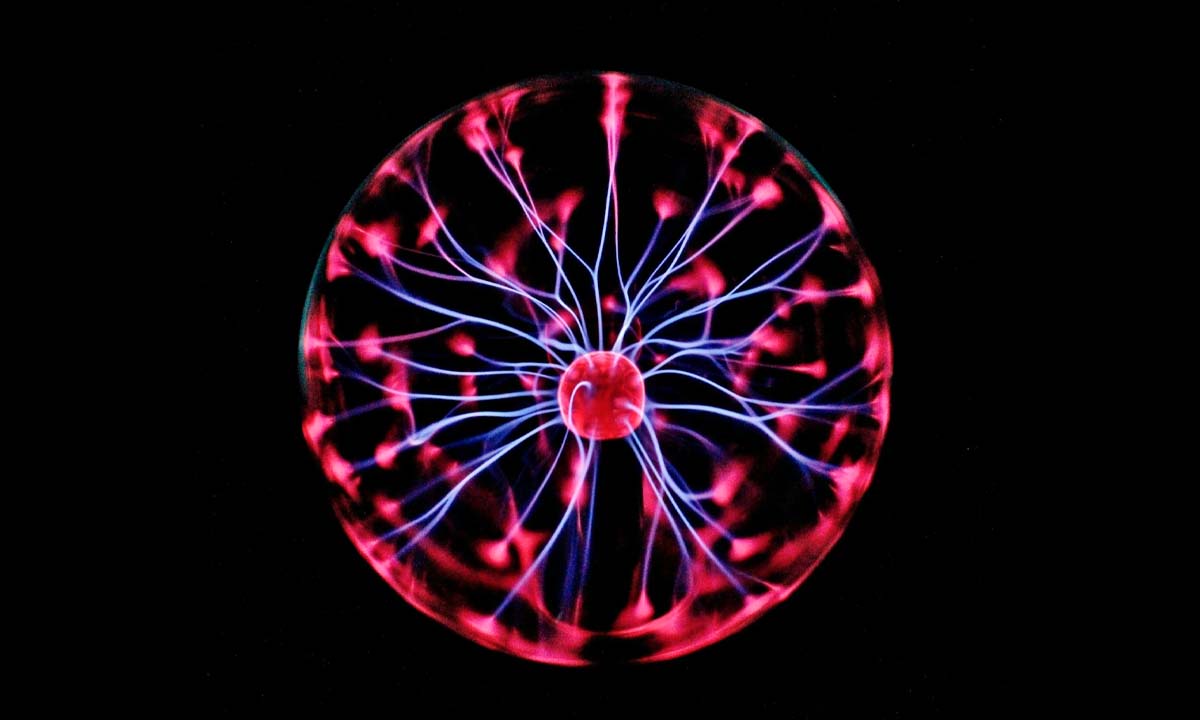
Rapid technological advancement has fueled unprecedented growth of the iGaming industry in recent years. Technologies like artificial intelligence (AI), blockchain, and machine learning (ML) are at the heart of this revolution.
At its core, iGaming is more than playing online games. It is about creating immersive experiences that keep players coming back, and technological advancement has helped developers achieve just that.
Here are five ways technology has helped usher in the iGaming innovation.
1. Advanced graphics and immersive experiences
One of the most noticeable ways technology has influenced iGaming is through the development of advanced graphics and immersive experiences. High-quality graphics enhance the gaming experience by making games more engaging and realistic.
Virtual reality (VR) and augmented reality (AR) take this immersive experience to the next level. Creating a virtual casino where you can interact, place bets, and enjoy the environment in real-time is possible with these technologies.
This level of immersion makes your gaming experience more enjoyable and authentic.
2. Artificial Intelligence (AI) and Machine Learning (ML)
AI and ML have revolutionized the iGaming industry by personalizing your gaming experience. The AI algorithms can analyze your behavior and preferences to tailor several online games to your liking. The same algorithms also enhance your in-game experience and provide targeted promotions. At this level of personalization, it’s no wonder that the players feel valued and keep coming back.
ML is particularly effective in predicting your behaviors as a player by analyzing vast amounts of data. ML models can even predict which games you are likely to enjoy and even your spending habits. iGaming companies use this information to optimize their offerings and provide you with the best gaming experience.
Many iGaming companies use AI for customer support as well. AI-powered chatbots and virtual assistants provide instant, 24/7 support, resolving common issues and answering queries.
3. Blockchain and cryptocurrency
Blockchain technology has significantly impacted the iGaming industry, especially in terms of security and transparency. The decentralized aspect of blockchain technology ensures that all transactions are secure and transparent. You can be confident that your personal and financial information is protected while you play casino games online, thanks to this tech.
You can use cryptocurrencies to make deposits or withdraw funds quickly and anonymously in most online casinos. This is especially appealing if you value privacy and security.
Additionally, blockchain technology ensures that the outcomes of games you play are truly random and not manipulated by the casino. The increased level of confidence in the iGaming platform will attract more people, leading to the growth of the industry.
4. Mobile gaming and accessibility
The paradigm shift from desktop to mobile gaming has made iGaming more accessible than ever before. You can enjoy all your favorite games almost anywhere. Mobile apps and responsive web design mean your gaming experience is excellent and seamless across devices.
The growth of mobile gaming is reflected in the increasing number of mobile-compatible games and the rising revenue from mobile iGaming. It’s no wonder that the mobile gaming content market is set to surpass 173.4 billion by 2026.
Developers are continuously optimizing their games for mobiles to meet this increasing demand. This shift to on-the-go iGaming has opened the market to a much broader audience.
5. Cloud gaming and real-time streaming
Cloud gaming is another technology transforming the iGaming industry. When game processing is offloaded to the cloud, you no longer need high-end hardware to enjoy graphically intensive games. This technology has allowed iGaming to reach a wider audience, even to players who don’t have access to high-end gaming systems.
By offloading game processing to the cloud, you no longer need high-end hardware to enjoy graphically intensive games. It makes iGaming more accessible to a broader audience, as even players with basic devices can enjoy a high-quality gaming experience.
Similarly, real-time streaming is yet another technology that is taking the iGaming industry by storm. Thanks to high-speed internet and 5 G technology, you can enjoy live dealer poker and roulette on your mobile device. It allows you to experience the thrill of live gaming from the comfort of your home.
Takeaway
There is no doubt that technology has been the driving force behind the iGaming boom in recent years. From cutting-edge graphics and AI-supported personalization to enhanced security using blockchain– technology is transforming how we play online games.
As gaming technology evolves and becomes more accessible to developers, we are set to witness a significant improvement in the iGaming experience. The dynamic interplay of these technologies ensures that iGaming will remain at the cutting edge of digital entertainment for years to come.
Digital
The Beginner’s Guide to Logo Design
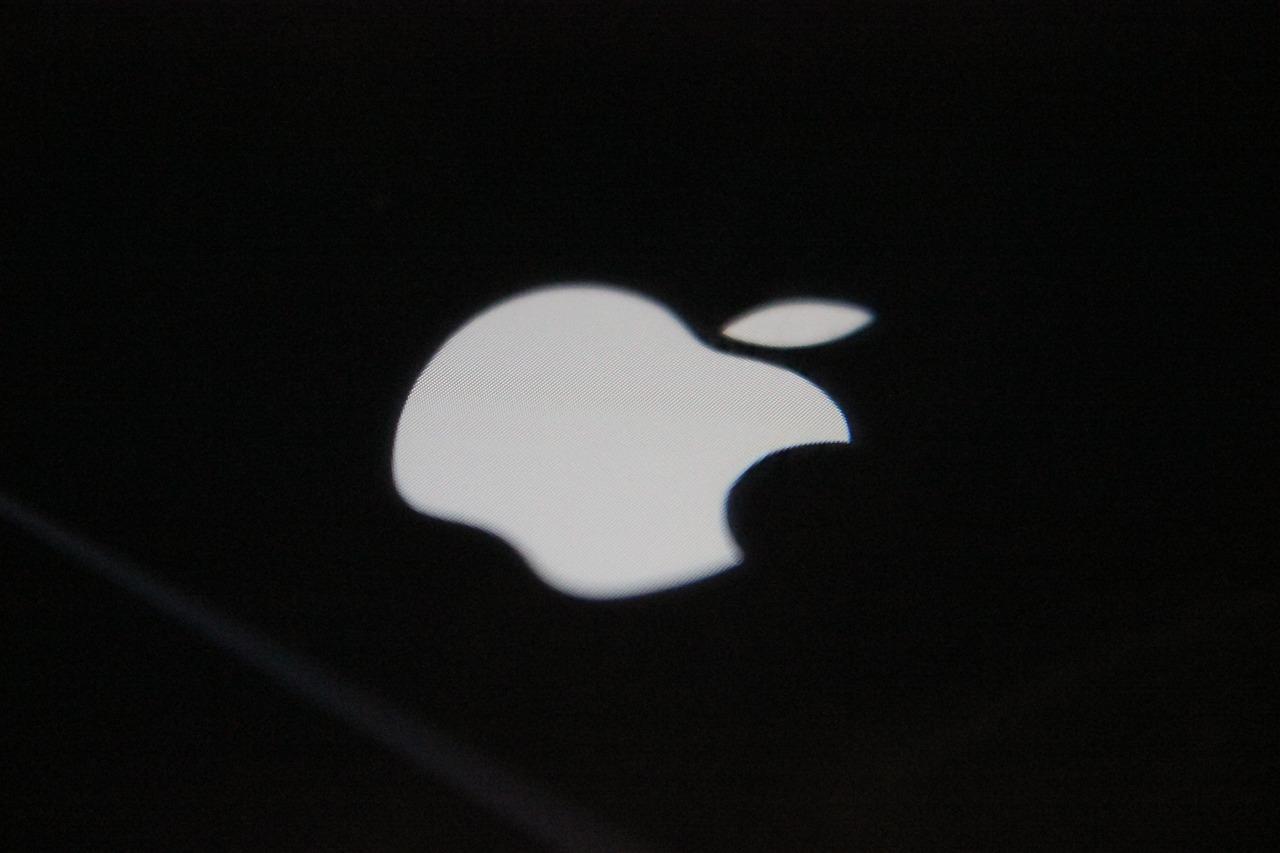
A logo is one of the most important elements of a brand’s identity. It appears on all your branding materials and products and helps customers instantly recognize your company. For beginners looking to design their first logo, however, the process can seem daunting. This guide will walk you through the key steps to designing an effective logo as a beginner.
Define Your Brand
Before starting the logo design process, you need to have a clear understanding of your brand. Take the time to define your company’s mission, values, personality and offerings. Think about the impression you want to make on customers and what makes your business unique. This will give you direction for your logo. For example, a brand with a personality that is fun and playful may opt for a more whimsical or optical illusion art logo style.
Research Competitors and Industry
Conduct research on logos of competitors and others in your industry. This will help you identify what styles and themes are oversaturated in your field as well as any opportunities to stand out. For example, if most logos in your industry use conservative colours and fonts, you may decide to go for a more vibrant and modern aesthetic. Avoid copying or coming too close to existing logos. You want your logo to be recognisable and reflective of your own brand.
Choose Colours and Fonts Carefully
Colours and fonts are two of the most important design elements to consider for your logo. Colours evoke powerful emotions and associations. Make sure your colour palette aligns with your brand personality. Fonts also make a strong impression, with serif and sans serif fonts conveying very different tones. Script or display fonts can come across as elegant or friendly, depending on the context. Choose one or two fonts and be consistent across your branding.
Consider Audience and Context
Knowing who your target audience is will inform your logo design choices. Consider demographics like age, gender, and location. A logo for a startup targeting millennials may look very different from a logo for a law firm catering to older professionals. Also, think about where the logo will be seen – on your website, packaging, advertisements, etc. Optimal sizing and visual impact will vary.
Start Sketching Initial Ideas
Once you’ve gathered inspiration and information about your brand, competitors, and audience, start brainstorming and sketching logo ideas. Don’t judge your ideas too quickly. Sketch freely and come up with a range of concepts exploring different symbols, shapes, styles, and compositions. Refine down to your strongest ideas. Avoid clichés and generic concepts – think creatively to capture the essence of your brand in a unique way.
Choose Logo Elements Thoughtfully
From imagery to fonts to colour, every element of your logo has significance. While simplicity is key, thoughtfully chosen elements can give deeper meaning. Consider incorporating visuals or icons that represent your industry or offerings. Or use letters in your business name creatively as part of the logo. Some brands use optical illusion art cleverly to embed hidden symbols or messages. Each element should reinforce your brand identity, not detract from it.
Know the Logo Design Styles
There are a variety of logo design styles to explore as a beginner:
- Lettermarks: Logos displaying your brand’s initials or first few letters. Clean and straightforward.
- Wordmarks: Logos using your full brand name in a unique font treatment.
- Pictorial marks: Logos using an illustrative image or icon.
- Abstract marks: Logos with abstract geometric shapes and symbols.
- Mascot logos: Logos with an illustrated mascot or character. Playful and friendly.
- Combination marks: Logos combining imagery with your brand name.
Experiment with different styles as you conceptualise your logo. Consider which option best represents your brand personality.
Refine and Finalise Your Design
Once you’ve explored your options, refine your logo concept with input from others. Ensure it looks visually appealing in both colour and black and white. The final logo file should use vector rather than raster graphics for scalability. Pay close attention to spacing and proportions. Polish your design by tweaking hues, aligning elements, and perfecting sizing and composition. Your logo should look professional and communicate your brand clearly.
Designing an effective logo takes research, creativity and refinement of concepts. Keep your target audience and brand identity at the heart of the process. Patience and persistence will pay off as you see your logo come to life. With a thoughtful approach and commitment to crafting a unique design, beginners can develop a logo they are proud of.
-

 Sports3 months ago
Sports3 months agoVenkatesh Iyer and Priyanka Jawalkar’s Dating Rumors Were False
-

 Relationship3 months ago
Relationship3 months agoRichard Gadd’s Controversial Romance with Actress Auditioning for ‘Baby Reindeer’
-

 News3 months ago
News3 months agoTikTok Star Liana Jade and Boyfriend Connor Darlington Expecting Baby No. 2
-

 News3 months ago
News3 months agoTaylor Russell Spotted Out and About for First Time since Split with Harry Styles
-

 News3 months ago
News3 months agoFashion Nova’s Yodit Yemane, AKA Jodie Joe, Shows off Her Touched up Lip Fillers
-

 Business3 months ago
Business3 months agoWhy Bags Are the Perfect Promotional Product for Your Business
-

 News3 months ago
News3 months agoDesiree Montoya Reveals She’s Pregnant with a Baby Boy Weeks after Initial Rumors
-

 Sports3 months ago
Sports3 months agoBronny James: Paving His Own Way In His Father’s Footsteps
